Peter Blake
This
is the beginning of the research I have done for this project. Peter Blake has
been used a lot in this project because his work is very similar to the project
I am doing with small items. I also like using his work in research because I love
how he produces art I think a lot of his work is amazing.
This
project is about collections and producing a piece of work on our collection of
items. Blake has produced a lot of collections in his work, for example he has
done a whole piece per letter of the alphabet. I love how he has laid out his
work and I would like to try the same sort of thing on my project.
http://ivanhoebooks.blogspot.co.uk/2008_10_01_archive.html
http://ivanhoebooks.blogspot.co.uk/2008_10_01_archive.html
Lisa Milroy
Lisa Milroy is
another artist I came across who does the same sort of thing with collections.
The difference is that instead of making sculptures and photographing them, she
draws the collection instead. Some of her pieces consist of loads of different
items like the first one with scissors but other times she’ll just draw the
same item multiple times over in a row or at angles. I find this interesting
and I have never seen anyone do it before. It is original and I like her style
of drawing, it is very realistic. The ones I don’t like that much are the ones
where they are cluttered, I like the individual ones because they look more
like a photograph and you notice the talent of the drawing more. When they are
all overlaying each other I think it looks more like drawings and therefore not
as interesting.
http://www.lisamilroy.net/
I started
photographing my collection with different characteristics in groups. For example
there’s small items, made of material, wooden, circular and loads of different
combinations. I also photographed every item individually to make a collage in Photoshop.
This is a collage of
images I created on Photoshop. To create this affect I used the layers Hard
Mix, Subtract and Difference. I left one image un-edited so it would stick out
amongst the rest and to show the different against the edited ones.
Layers ; Divide, Exclusion, Subtract.
On this I changed the brightness and sharpened the images.
This is where I started experimenting with the saturation and hue to change the colours.
This is an effect I like, I used overlay which the same image except changing the scale. Then I used the layer divide to get the strange colours.
The below images are my final outcomes.
These are the final outcomes I have produced. I
started by photographing my objects separately then overlaying loads of
different photos over each other to get this sort of blocky effect. Then after
this I change the saturation and hue to change the colours and not affect the
photographs. I do like my final outcomes and I plan on printing them out in A1,
however, I wish I had edited it more to make the objects more defined.





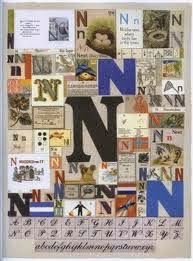




























No comments:
Post a Comment